Infotainment systems now shape the way drivers and passengers interact with vehicles. The interface that handles music, navigation, phone calls, and even climate control has become a critical factor in both comfort and performance. Each automaker approaches infotainment design with different priorities, which results in wide variation in usability, features, and system integration.
If you are dealing with a broken key or you want to upgrade it, learn more about modern solutions available today. Cutting-edge technology affects far more than the dashboard. Infotainment systems reflect the next wave of connected driving, and understanding the differences can help when choosing a new car or evaluating an existing one. Features, speed, voice control, and ecosystem compatibility are not universal. Every system brings its own strengths and limitations.
General Layout and Interface Philosophy

Some manufacturers focus on ease-of-use, while others aim for futuristic minimalism or deep customization. Interface design affects daily usage. For example, Tesla removes physical buttons in favor of large touchscreen controls. BMW combines rotary dials with touch and gesture commands. Honda and Toyota lean on simplicity with minimal screen layers.
The user interface design influences distraction risk, screen responsiveness, and learning curve. Drivers who prioritize fast access to key functions often prefer systems with physical volume knobs and tactile climate settings. Tech-savvy drivers may favor clean touchscreen-only layouts with software that mimics smartphone gestures.
Display Quality and Size Variance
Display technology differs across brands. Screen size, resolution, and placement determine how useful and readable a system feels.
- Tesla: Giant center-mounted displays (up to 17 inches), landscape or portrait depending on model
- Mercedes-Benz MBUX: Wide, curved panels with high contrast and vivid resolution
- Ford SYNC 4: 12-inch vertical or horizontal layout in higher trims
- Mazda Connect: Modest size, non-touchscreen in motion, controlled by rotary dial
Resolution and anti-glare treatment vary. Luxury brands tend to include OLED or advanced LED panels with anti-reflection coating. Budget brands may use LCD panels with limited contrast in daylight.
Voice Assistant Capabilities

Voice control has evolved rapidly. Natural language processing now enables drivers to make requests such as “navigate to the nearest coffee shop” or “set temperature to 70 degrees.” Still, accuracy and flexibility vary.
- Mercedes-Benz: Uses “Hey Mercedes” with conversational AI, supports complex instructions
- BMW iDrive: Learns user habits, allows deeper commands like seat heating or window defrost
- Toyota Entune: Offers voice support but relies more on scripted prompts
- Ford SYNC 4: Includes cloud-based voice understanding with OTA improvement capability
Integration with Siri, Google Assistant, or Alexa depends on brand. Some systems work directly with built-in AI, others require paired smartphones. The gap in voice system responsiveness is especially noticeable in motion, where background noise can interfere.
Navigation and Map Data Integration

Built-in navigation systems now compete with smartphone-based apps. Still, some drivers prefer native maps due to real-time traffic data and integration with heads-up displays.
- Audi MMI: Uses Google Earth data for map texture, integrates with virtual cockpit cluster
- Lexus Interface: Offers cloud-based maps with real-time traffic and over-the-air updates
- Honda Display Audio: Basic map interface, often relies on smartphone projection for updates
Map rendering speed, zoom smoothness, and voice-aided rerouting differ. Luxury models tend to deliver faster refresh rates and more accurate lane guidance.
Smartphone Integration and Compatibility
Android Auto and Apple CarPlay support are now expected in most vehicles. However, the degree of wireless capability and app layout differs across brands.
- Hyundai and Kia: Offer wireless Android Auto and CarPlay on many trims
- Subaru Starlink: Only wired in many models, but stable connection
- Chevrolet Infotainment 3: Wireless support with customizable tile interface
- Mazda Connect: Requires USB cable in most cases, limited multitasking support
Not every infotainment system handles calls, audio, and map overlays smoothly during projection. Some systems limit background audio switching or display functionality during phone use.
Over-the-Air Updates and System Longevity
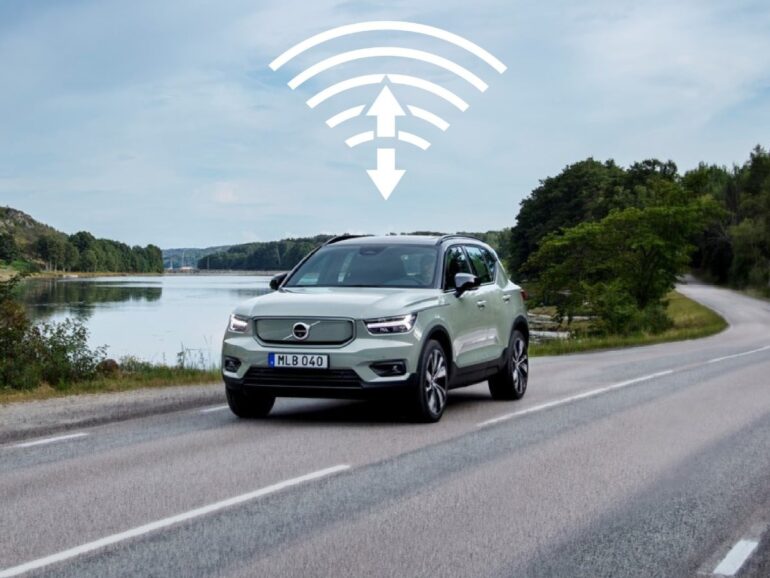
Infotainment systems used to remain static after sale. Today, many automakers provide over-the-air (OTA) updates that introduce new features or improve performance.
- Tesla: Leader in OTA updates, releases new features regularly without dealership visits
- Ford SYNC 4: Uses cloud connectivity to push updates over Wi-Fi or built-in modem
- Toyota and Honda: Typically limited to dealership-based updates or minor map data refreshes
OTA updates improve voice recognition, map accuracy, and bug fixes. Owners benefit from a more future-proof system, especially in electric or hybrid models with evolving UI elements.
Integration with Other Vehicle Systems
Infotainment platforms now interact with safety features, cameras, and drive modes. Screen layout often reflects blind spot views, reverse assist, and ADAS settings.
- BMW iDrive: Displays real-time tire pressure, suspension settings, and predictive cruise
- Kia UVO: Controls climate zones and ambient lighting, offers EV battery status in electric models
- Volvo Sensus: Integrates with safety alerts, adaptive cruise, and collision prediction
Seamless integration reduces dashboard clutter and improves awareness. Systems that require switching screens to adjust drive mode or access safety features create driver distraction.
Customization Options and Profiles

User profiles are a growing feature, especially in multi-driver households. These profiles control seat position, radio presets, climate preferences, and display themes.
- Ford SYNC 4: Allows multiple driver profiles with cloud-based memory
- Mercedes-Benz MBUX: Facial recognition in high trims enables auto-profile switching
- Volkswagen MIB3: Offers guest and permanent profile options, including infotainment layout changes
Profile systems enhance comfort and reduce setup time. However, activation methods vary, with some systems needing manual profile selection every time.
Connectivity Features and App Ecosystems
Wi-Fi hotspots, app downloads, and built-in services expand the utility of infotainment systems. Brands differ in subscription models, app variety, and supported functions.
- GM Vehicles: OnStar-based services with live concierge, remote unlock, vehicle diagnostics
- Hyundai Bluelink: Remote engine start, location sharing, service scheduling
- Toyota Connected Services: Remote app access but limited third-party app store
Infotainment connected services often come with trial periods followed by subscription fees. Reliability of app-based control varies across carriers and regions.
Physical Controls vs Touch Interaction

Some drivers prefer tactile knobs and buttons, especially for volume or climate. Others enjoy full touchscreen environments.
- Mazda: Uses rotary dial for most input, avoids touchscreen control while driving
- Tesla: Nearly all settings handled through screen
- Genesis GV80: Combines rotary touch controller with fingerprint scanner for login
Physical controls reduce driver error in motion. Touchscreen-only systems must compensate with large targets, minimal menu depth, and voice fallback.
Summary: Choosing the Right Infotainment System
Infotainment systems differ not only in style but also in function, reliability, and convenience. Key factors to consider:
- Display quality and visibility under daylight
- Voice control accuracy and assistant integration
- OTA update support and future system upgrades
- Smartphone compatibility and ease of projection
- Control method preference: physical knobs or full touchscreen
No single system meets all needs equally. Some drivers prefer the software stability and clean UI of Toyota systems. Others value the powerful voice commands and advanced customization found in German luxury brands. Those who prioritize app ecosystems may lean toward GM or Ford platforms.
Evaluating test drives, asking for live demonstrations, and reviewing real-time user feedback helps reveal how an infotainment system fits personal habits. Brand loyalty alone cannot guarantee comfort or simplicity behind the wheel.
Conclusion
Infotainment systems now serve as the control hub for daily vehicle use. They manage communication, comfort, and interaction across every trip. Understanding system differences leads to better buying decisions and more enjoyable ownership. Every automaker takes a different path, but all aim to balance information access with driving safety. Choose wisely by comparing firsthand and aligning features with actual needs.

